Scenario: How to rename root VGS on CentOS/RHEL 6
System: CentOS 6/RHEL 6
Downtime: yes
Steps:
1. Rename the Volume Group from vg_old to vg_new :
Continue reading

Scenario: How to rename root VGS on CentOS/RHEL 6
System: CentOS 6/RHEL 6
Downtime: yes
Steps:
1. Rename the Volume Group from vg_old to vg_new :
Continue reading
System: Windows Server 2008 R2
First download Google Chrome .msi installer from here and ADM/ADMX package from here.
Create a Distribution Point
To publish or assign a computer program, you must create a distribution point on the publishing server which a shared network folder where you will put the Google Chrome msi file that you want to distribute.
Note: This share must be accessible by your client machine. The client machine will request the file from this location. Verify the share is working correctly and set permissions on the share to allow access to the distribution package
Continue reading
Starting from RouterOS version 6.14, MikroTik offers a Dynamic DNS name service with some clicks on WinBox we can connect to MikroTik device which using dynamic public ip address from internet.
System: RB750 v6.2x
Steps to setup IP Cloud:
1) Login to Mikrotik via WinBox as Administrative priviledge.
2) On IP menu select Cloud
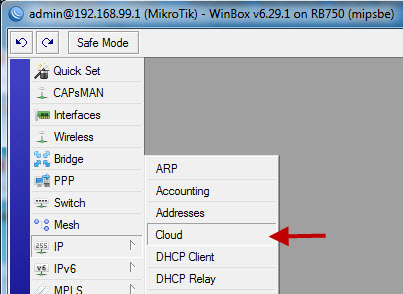
Continue reading
I was late approx 1 month to renew the domain then when I need to access WordPress admin page redirect to “not found,this is embarassing bla bla bla…”
Here My solution:
– Login to Cpanel -> File Manager -> go to your WordPress folder (usually under public html folder)
– Check the permission of wp-login.php. In my case while can not access the admin site the permission was 000, I change the permission of wp-login.php to 500 then problem solved, admin site can access back to normal.
Another usefull tips from WordPress codex if can not access WordPress admin page issue go here
Suddenly I got error below in my PC that using Windows 8.1 Pro with Microsoft Office 2013 Home and Business.
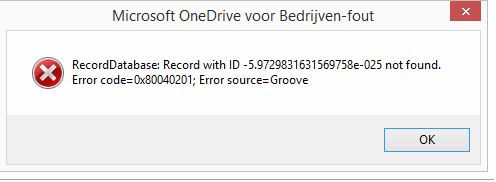
Solutions:
1) Backup all the local documents & files in your document libraries to another place.
2) After the backup work is done, remove the original documents & files in your local OneDrive for Business folder.
Continue reading
Scenario: How to force syncronize NTP to the NTP server.
System: RHEL 6/ CentOS 6
Steps:
1. Stop the ntpd service :
# service ntpd stop
2. Force to sync
# ntpd -gq
-g = requests an update irrespective of the time offset
-q = requests the daemon to quit after updating the date from the ntp server.
3. Start the ntpd service :
# service ntpd start
Continue reading
System: Windows Server 2008 R2 SP1
First I delete user Jatayu.
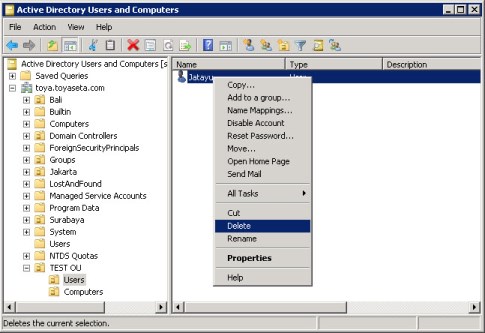
Steps to restore username Jatayu:
1. Logon as Administrative privileges(ie.Administrator,Domain Admins) your Windows AD DC.
2. On Windows Start Button type Run type ldp.exe
3. On Ldp click Connection menu select Connect…
4. In the Connect box type your full AD server name then click OK.
(Note: You can check full computer name by right click on Computer select Properties)
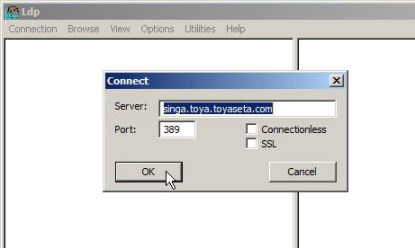
Continue reading
Skenario
Mikrotik RB450G tidak bisa diakses karena lupa password,solusi akan dilakukan hard reset dengan Netinstall dan install RouterOS.
Preparation
-Download Netinstall disini .
-Download RouterOS mispbe untuk model RB450G disini dan unzip ke folder.
-Pastikan firewall atau anti virus di PC/laptop tidak mengeblok Netinstall.
-(Optional) Disconnect laptop/PC dari wireless sehingga cuma ada koneksi ethernet dari laptop/PC ke Mikrotik.
Step-step Hard Reset
1) Setting IP address statik di ethernet PC/laptop, saya setting: 192.168.2.5/24
Continue reading
Jaman belanja online,berikut jenis-jenis kabel listrik secara umum jika kabel listrik secara online.
1) NYM
Kabel tembaga tunggal dan berisolasi PVC. Umumnya berwarna putih dan mempunyai inti lebih dari 1 kabel. Biasanya digunakan untuk instalasi permanen didalam rumah.
Continue reading
My boss laptop Dell 5460 coming with OEM Windows 8 got hard disk with bad sector.
Windows always freeze and she never created image,never did Dell backup nor did Windows backup and the worst thing she ask me to repair her laptop.
First I check the HDD laptop model is Seagate Momentus Thin 500GB so I asked her to bought new HDD with same model.
Scenario:
Clone HDD with bad sector to new HDD using Clonezilla
Important Note:
Both HDD are same model so you must remember defective HDD serial number and new HDD serial number.
Clonezilla Preparations:
1) Download Clonezilla from here I’m using alternative stable releases – 20150608-vivid (Ubuntu based).
2) Burn Clonezilla to a CD or create a bootable usb flashdrive for Clonezilla.
I create a bootable usb flashdrive for Clonezilla using YUMI multiboot,you can download here