Scenario: Reset root password CentOS/RHEL 7
System: CentOS/RHEl 7
Steps:
1) On first boot menu select first kernel(on top) then Press ‘e’
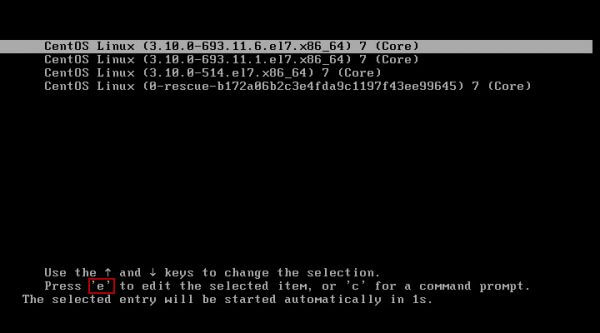
Continue reading

Scenario: Reset root password CentOS/RHEL 7
System: CentOS/RHEl 7
Steps:
1) On first boot menu select first kernel(on top) then Press ‘e’
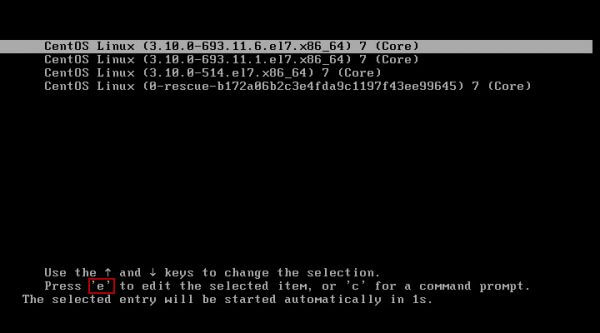
Continue reading
Scenario: Create LUN in Openfiler from new disk.
System: Openfiler ESA 2.9
Steps:
1) Click Volumes >> Click Block Devices,in picture below we see new drive /dev/sdb and /dev/sdc as plan we will create LUN in /dev/sdb then continue click /dev/sdb.
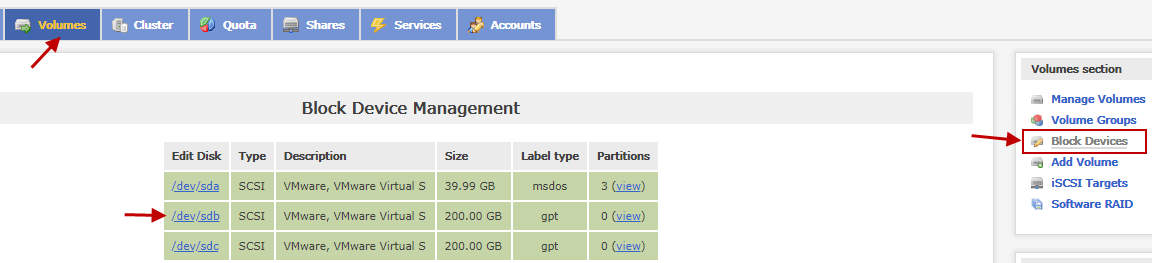
Continue reading
Scenario: Installing Openfiler at sda 40GB size.
System: Openfiler ESA 2.99.1
Steps:
– Download Openfiler iso from here.
– Booting from Openfiler iso/DVD.
– Select Graphical Mode press Enter.
– Click Next.
– Select Keyboard -> Click Next then select Yes to initialize drive,erasing ALL DATA.
– Continue click Next if using default Openfiler partition table. I setup LVM for /var and swap for easy increase the space in the future.
Continue reading
Scenario: Added new disk /dev/sdc then extend Volume Group and extend Logical Volume /var on CentOS/RHEL
System: CentOS/RHEL 6/7 (ext4 filesystem)
Steps:
– After added disk /dev/sdc then create partition on /dev/sdc
Continue reading