I have experienced this issue when trying to log into cPanel could never get in and out caption “Your IP address has changed. Please log in again “.
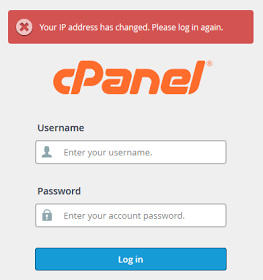
Lately there are a lot of internet provider usernya reported experiencing such problems, which can not login cPanel and exit information that the IP connection is changed.
Continue reading
Category Archives: WordPress
WordPress admin site not found
I was late approx 1 month to renew the domain then when I need to access WordPress admin page redirect to “not found,this is embarassing bla bla bla…”
Here My solution:
– Login to Cpanel -> File Manager -> go to your WordPress folder (usually under public html folder)
– Check the permission of wp-login.php. In my case while can not access the admin site the permission was 000, I change the permission of wp-login.php to 500 then problem solved, admin site can access back to normal.
Another usefull tips from WordPress codex if can not access WordPress admin page issue go here
Upgrade WordPress manually via FTP using FileZilla
1. Backup your database. Read Backing Up Your Database for a detailed explanation. Check here how to backup.
2. Backup ALL your WordPress files in your WordPress directory. Don’t forget your .htaccess file. Check here how to backup.
3. Verify the backups you created are there and usable. This is essential.
4. Deactivate ALL your Plugins.
5. Ensure first four steps above are completed. Do not attempt the upgrade unless you have completed the first four steps.
Continue reading
Complete Backup WordPress.org Website/Blog
Here my steps to backup my WordPress sites:
I. Backup WordPress database with PHPMyAdmin
Note: My cPanel using PHPMyAdmin ver 3.5.8
Backup Process with phpMyAdmin
a. Log into phpMyAdmin on your server
b. Click the name of your WordPress database if you have several databases.
c. The next screen will show you all the tables inside your WordPress database,ignore those, and click the ‘Export‘ tab on the top set of tabs.
d. If you have other programs that use the database, then choose only those tables that correspond to your WordPress install. They will be the ones with that start with “wp_” or whatever ‘table_prefix‘ you specified in your ‘wp-config.php‘ file.
Continue reading
WordPress Gallery foto menggunakan free plugin gallery-plugin
Secara default WordPress sudah dilengkapi dengan fitur galeri tetapi kurang menarik dan kurang atraktif, jika ingin menampilkan galery foto di WordPress dengan menarik dan aktraktif bisa menggunakan plugin gallery plugin dari developer BestWebSoft yang berlisensi free dan mudah digunakan.
Plugin ini memungkinkan untuk menerapkan galeri sebanyak yang Anda inginkan ke website Anda. Anda dapat menambahkan beberapa gambar dan deskripsi untuk galeri masing-masing, menunjukkan kepada mereka semua disatu halaman post ataupun page.
Continue reading
Cara Merubah WordPress admin url
Cara termudah untuk mengganti atau menyembunyikan /wp-admin url adalah menggunakan plugin Lockdown WP Admin. Plugin ini dapat mengubah url /wp-admin/ juga akan menyembunyikan /wp-admin/ ketika ada visitor mencoba mengakses /wp-admin/ langsung, mereka akan dapat pesan error 404.
Plugin ini juga dapat menambahkan otentikasi HTTP langsung dari admin WP dan menambahkan custom username/password kombinasi untuk HTTP authentifikasi atau menggunakan WordPress login password.
Kelebihan lainnya plugin ini tidak mengedit file .htaccess atau mengubah file core WordPress dan semua file CSS/Gambar didalam folder /wp-admin/ masih dapat diakses kecuali untuk file-file .php tidak dapat diakses. Jika Anda mengaktifkan authentifikasi HTTP akan menambah auth HTTP ke file PHP di /wp-admin/
Copy WordPress site ke localhost
Pada prinsipnya saya malas trial plugin atau themes di online WordPress website, karena disamping buang waktu, boros bandwidth dan jika error jadi malah tambah pusing. Kadang WordPress site tersebut saya copy ke localhost buat ngulik dan belajar..
System/software yang saya gunakan di komputer:
– OS Windows 7
– FileZilla Client
– WAMP Server (WAMP di PC saya terinstall secara default di folder C:\wamp dan apache rewrite_module status saya aktifkan agar tidak ada masalah dengan .htaccess file)
Continue reading
Plugin WordPress Kontak Form Email
Jika ingin menampilan kontak form email di WordPress dengan mudah, bisa mencoba plugin Fast Secure Contact Form.
Plugin ini berlisensi free,powerfull dan memiliki fitur-fitur yang lengkap, memungkinkan webmaster dapat dengan mudah membuat dan menambahkan formulir kontak email ke WordPress site.
Visitor website dapat menggunakan form kontak untuk mengirim email ke admin WordPress site dan juga mengirim permintaan meeting untuk berbicara melalui telepon atau video.
Informasi lengkap, download link, FAQ, cara instalasi mengenai plugin WordPress Fast Secure Contact Form klik disini
Situs resmi developer plugin Fast Secure Contact Form klik disini
Plugin WordPress untuk menampilkan tombol Facebook like
Setelah mencoba beberapa plugin WordPress untuk menampilkan tombol Facebook like, akhirnya pilihan saya menggunakan plugin Facebook Like Button Plugin
Menurut saya plugin ini selain free juga bagus dan sangat mudah cara instalasinya.
Info detail dan cara instalasi plugin ini bisa dilihat disini
WordPress free Site Maintenance Plugin
Plugin WP Maintenance Mode menurut saya adalah plugin wordpress yang bagus,free dan sangat berguna untuk menampilkan site offline/maintenance. Thanks to developer for this plugin..
Info detail dan cara instalasi plugin ini bisa dilihat di http://wordpress.org/extend/plugins/wp-maintenance-mode/
Continue reading
