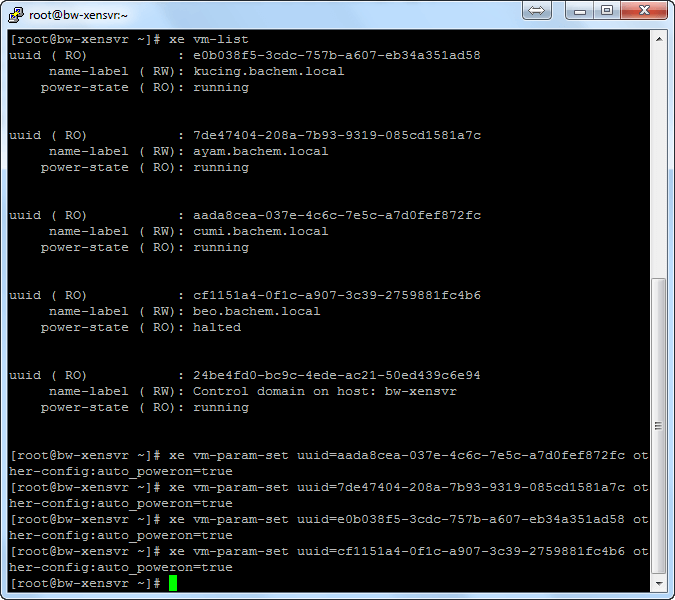Pada versi Citrix XenServer 6.x, kemampuan GUI/XenCenter untuk seting auto-start Virtual Machine pada startup XenServer telah dihapus. Fungsi auto-start telah dihapus karena mengganggu fungsi fitur High Availability(HA)
Setting the XenServer to allow Auto-Start:
1. Gather the UUID’s of the pools you wish to auto-start.
2. To get the list of the pool’s on your XenServer type:
[sourcecode language=”plain”]# xe pool-list[/sourcecode]
3. Copy the UUID of the pool. If you have just one server, it will still have a pool UUID as noted in the following screenshot:
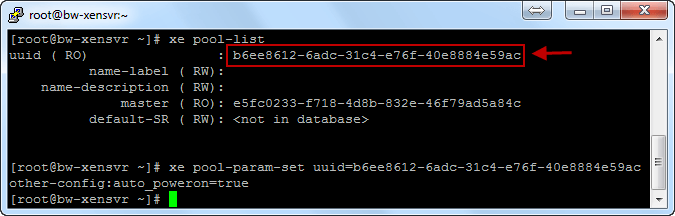
4. Then type the following command to set the pool or server to allow auto-start:
[sourcecode language=”plain”]# xe pool-param-set uuid=UUID other-config:auto_poweron=true[/sourcecode]
Note: *Replacing UUID with the UUID of the XenServer or pool.*
Setting the Virtual Machines to Auto-Start:
1. Gather the UUID’s of the Virtual Machine you want to auto-start by typing:
[sourcecode language=”plain”]# xe vm-list[/sourcecode]
Note: This generates a list of Virtual Machines in your pool or server and their associated UUID’s.
2. Copy the UUID of the Virtual Machines you want to auto-start, and type the following command for each Virtual Machine to auto-start:
[sourcecode language=”plain”]# xe vm-param-set uuid=UUID other-config:auto_poweron=true[/sourcecode]
Note: *Replace UUID with the UUID of the Virtual Machine to auto-start.*
Note: To make VM not auto-start just change the value “true” to “false”
Reference: http://support.citrix.com/article/CTX133910