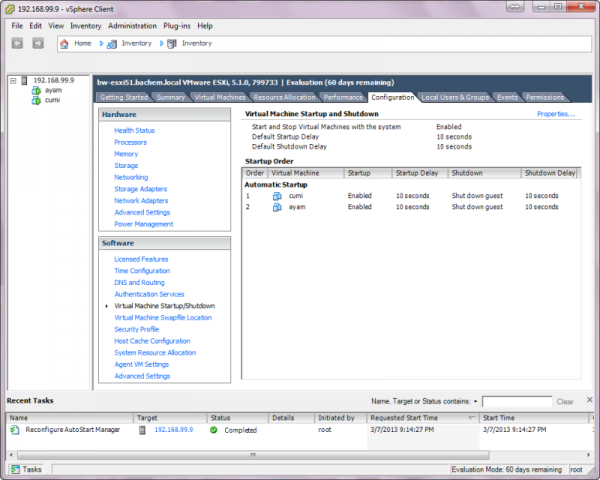Go to Configuration –> Virtual Machine Startup/Shutdown –> Properties…
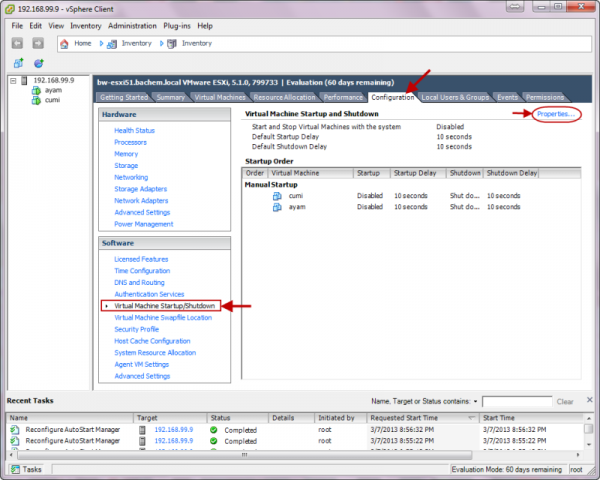
Check Allow virtual machines to start and stop automatically with the system then Move Up from manual Manual Startup order to Automatic Startup order.
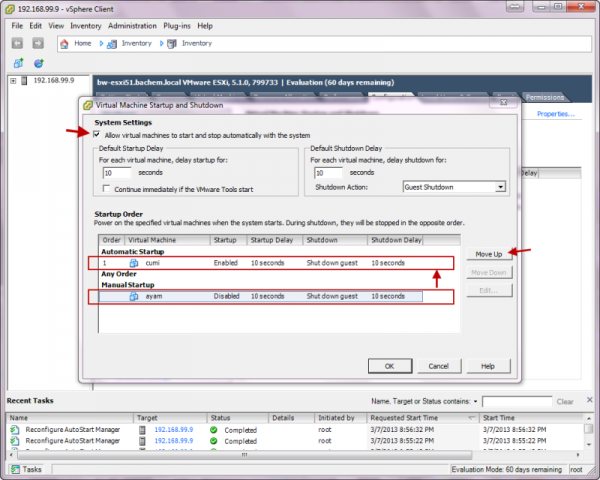
Done!! VMs will automatic start after the host start..