These are my how to configure Polycom IP 700 to connect Panasonic PBX..
1. First,you must have extension and password that will be use by Polycom IP7000 and SIP License installed in PBX.
(Skip if you have ext and password) Login to Panasonic PABX using PBXUnified Console software, then do following steps:
– Choose 1. Configuration
– Choose 1. Slot
– Mouse over IPCEMPR Virtual SLot –> Select Shelf
– Mouse over SIPEXT Card –> Choose Port Property then you must extension number and password that will input into Polycom IP7000
2. Login to Polycom IP7000 device to setup static ip address, fill admin password (Note: Default administrator password is 456) then
a. Press Menu
b. Choose 3. Settings
c. Choose 2. Advanced
d. Fill the password (Note: Default admin password= 456)
e. Choose 1. Admin Settings
f. Choose 1. Network Configuration then setup the ip address,subnet mask,gateway,dns,etc
3. Login to Polycom IP7000 web config (Note: Default username= Polycom and password= 456)
-Setup Lines menu, Fill Authentication User ID,Authentication Password, Address: PBX address, Port: 5060, Transport: UDPonly
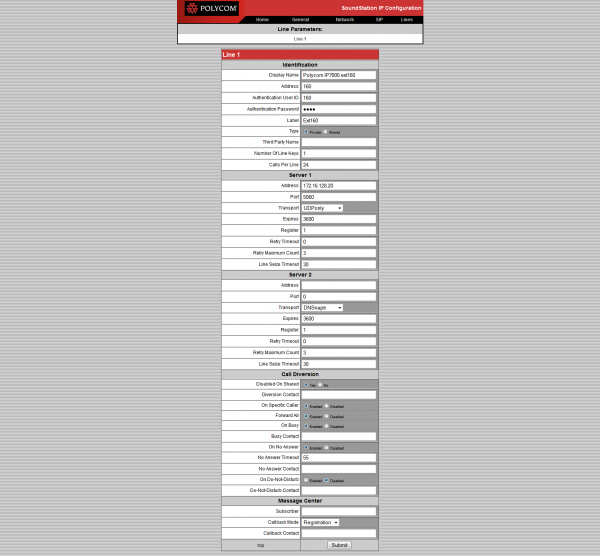

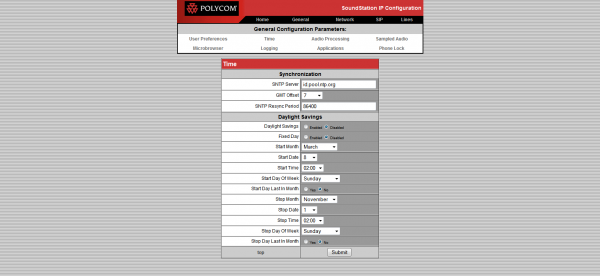
We have a tde-200 and I’m looking at this same setup. I was wondering how many Panasonic SIP extensions can be installed as lines on the 7000? How many lines can be conferenced together using the phone? Thanks!