Scenario: Reset root password CentOS/RHEL 7
System: CentOS/RHEl 7
Steps:
1) On first boot menu select first kernel(on top) then Press ‘e’
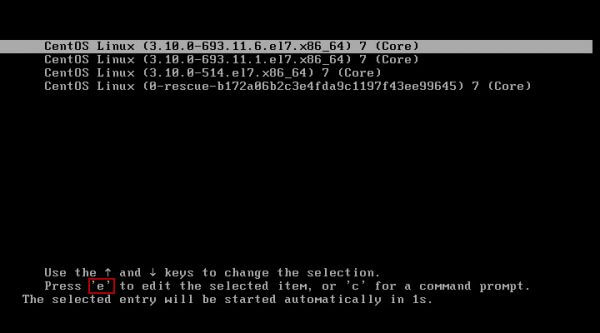
Continue reading

Scenario: Reset root password CentOS/RHEL 7
System: CentOS/RHEl 7
Steps:
1) On first boot menu select first kernel(on top) then Press ‘e’
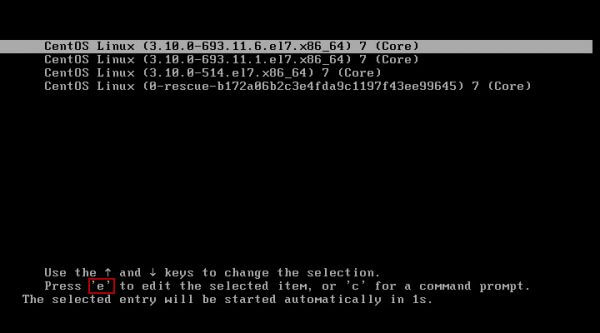
Continue reading
Scenario: Create LUN in Openfiler from new disk.
System: Openfiler ESA 2.9
Steps:
1) Click Volumes >> Click Block Devices,in picture below we see new drive /dev/sdb and /dev/sdc as plan we will create LUN in /dev/sdb then continue click /dev/sdb.
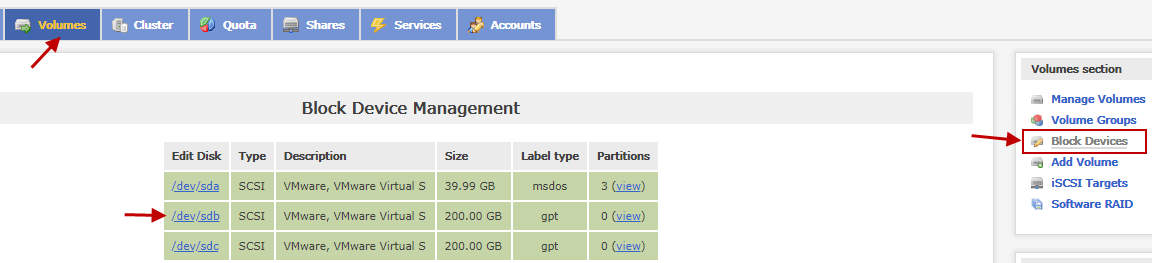
Continue reading
Scenario: Installing Openfiler at sda 40GB size.
System: Openfiler ESA 2.99.1
Steps:
– Download Openfiler iso from here.
– Booting from Openfiler iso/DVD.
– Select Graphical Mode press Enter.
– Click Next.
– Select Keyboard -> Click Next then select Yes to initialize drive,erasing ALL DATA.
– Continue click Next if using default Openfiler partition table. I setup LVM for /var and swap for easy increase the space in the future.
Continue reading
Scenario: Added new disk /dev/sdc then extend Volume Group and extend Logical Volume /var on CentOS/RHEL
System: CentOS/RHEL 6/7 (ext4 filesystem)
Steps:
– After added disk /dev/sdc then create partition on /dev/sdc
Continue reading
Scenario: How to setup autologout console and ssh session on CentOS/RHEL
System: CentOS/RHEL 6/7
By default on CentOS/RHEL fresh install system didn’t come with automatically logout, you must manually configure Linux system to automatically log users out after a period of inactivity.
Steps to set up system wide auto logout console and ssh session
1) Log in as root.
2) Create a new script file (to auto logout after 15 minutes),example we create autologout.sh.
Continue reading
System: CentOS 7, Ansible-2.6.0
Step 1 — Installing Ansible
To begin exploring Ansible as a means of managing our various servers, we need to install the Ansible software on at least one machine.
To get Ansible for CentOS 7, first ensure that the CentOS 7 EPEL repository is installed:
# yum install epel-release
Install Ansible
# yum install ansible
Continue reading
Scenario: Create partition and Volume Group 60GB size from 100GB disk on new disk using Parted on CentOS
System: CentOS/RHEL 6 or 7
Steps:
Show new disk:
# fdisk -l | grep sd
[root@server ~]# fdisk -l | grep sd
Disk /dev/sda: 64.4 GB, 64424509440 bytes, 125829120 sectors
/dev/sda1 * 2048 2099199 1048576 83 Linux
/dev/sda2 2099200 81797119 39848960 8e Linux LVM
Disk /dev/sdb: 107.4 GB, 107374182400 bytes, 209715200 sectors
[root@server ~]#
Scenario:
-Mount Windows Folder Sharing (CIFS) on RHEL 6/CentOS 6.
-Set only Linux user >> user1 that have RWX access.
-Hide sharing credentials from other Linux users.
-Mount permanent at boot.
System: CentOS 6
Steps:
1) Edit /etc/fstab
# vi /etc/fstab
Continue reading
Scenario:
– Forward certain email recipient to another email address.
– Forward local Unix account email address to another email recipient because in the Postfix server don’t have mailbox.
System:
Postfix on CentOS 7/RHEL 7 (also work on CentOS 6/RHEL 6)
Steps:
– Edit main.cf
# vi /etc/postfix/main.cf
Edit the below parameter.
virtual_alias_domains = example1.com,example2.com
virtual_alias_maps = hash:/etc/postfix/virtual
Scenario: How to display date and time in bash history command on CentOS/RHEL.
By default default history command output didn’t show date and time.
[bachem@centos7ht ~]$ history 1 sudo su 2 su - 3 sudo su 4 su - 5 ulimit -a