Reference
http://support.citrix.com/servlet/KbServlet/download/32303-102-691296/guest.pdf chapter 5.5
Install XenServer Tools for Linux in XenServer 6.1
Leave a reply

-Open Firefox browser type https://proxmox_ip_address:8006
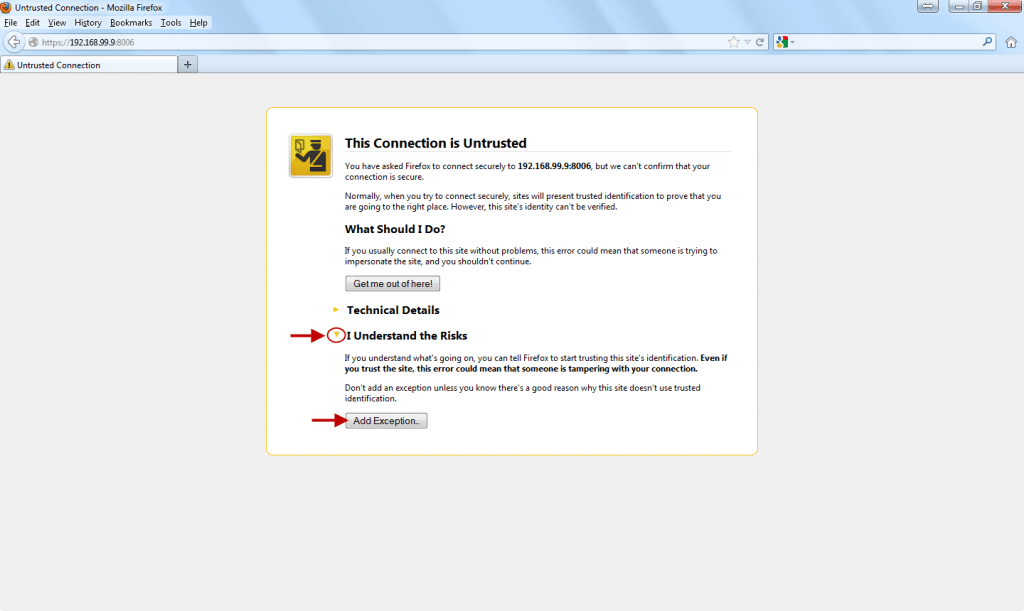
Continue reading
This is how to manually backup XenServer VM snapshots to local disk:
1. Open XenCenter
2. Choose VM which the snapshot will backup
2. Click Tab Menu Snapshots
3. Choose the snapshot which will backup
4. Click Actions => Click Export to File…
5. Give filename => Click Save
Continue reading
Note: XenServer 5.6 SP2 doesn’t provide CentOS 6 template,it install using RHEL 6 template..very important think I’m just testing but so far stable..